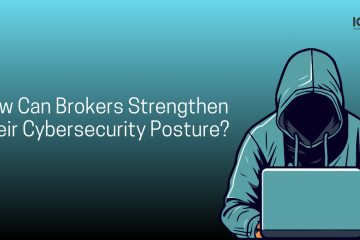As we embrace digital transformation initiatives to serve several functions in today’s modern corporate workplace, there has been a significant change in the way employees communicate and collaborate among themselves. The leaning toward building staff-facing applications has been stronger given that people have become dependent on their smartphones and tablets now more than ever. This has resulted in a natural progression for organizations to roll out internal applications to improve interaction and facilitate collaboration with customers and other key stakeholders.

So, what is an employee-facing or staff-facing application?
Employee-facing applications are simply apps for the workplace. They are typically built to connect all the aspects of a digital workplace to bring cohesion and facilitate better collaboration. Common use cases are for enabling quick communication within teams, gathering people around for meetings (both internal and external), arranging seamless interactions with clients and organizing tasks based on priority, and basically for keeping everything on track for management records.
The potential benefits of building staff-facing apps are aplenty. Here are a few of them we think are list-worthy.
- Increased collaboration and engagement among and within employees
- Better visibility about each employee’s role and function, particularly in a remote setup
- Enhanced interpersonal relationships through dynamic communication channels
- A nurturing environment for work-life balance
- Increased employee retention and thereby less attrition
- Increased two-way dialogue, giving space for everyone’s voice to be heard
- Collection of accurate metrics to provide actionable insights
Here are some valid reasons for investing time and effort toward building a user-centric staff-facing application
User interface and user experience (UI/UX) are typically thought of as important for customer-facing software, considering the kind of user-centricity that is inherently expected for consumer grade use. In the same vein, it’s important for designers to consider the significance of an intuitive UX and a simple and navigable UI for employee-facing applications as well.
Building great UI and UX for internal software helps employees take to it with more enthusiasm, given that it contributes to increased engagement with the software itself, and in turn fosters a sense of trust with the organization. Not just that, it helps employees stay motivated even on days when they go through the rigor of everyday work. To spruce things up a bit and increase engagement, several organizations are looking for innovative ways to design gamified experiences within critical internal software systems. This reinforces learning as well as collaboration in a fun way besides boosting employee productivity. A case in point is the Todoist app for productivity management. By extensively building features such as karma points and insights, it promotes healthy competition among employees and drives employee engagement.
Here are a few other benefits of building great UX for employee-facing apps.
- Usability brings rewards: A poor user interface makes a software more difficult to learn for non-tech savvy employees. While building an internal application with user-centricity enhances productivity, a complicated, choppy, or outdated user interface will lead to a lot of time wasted and increased learning curves.
- Employees feel good enough: Every Monday employees will expect important stuff to come to them, instead of seeing a cluttered Intranet. Filtering through countless emails and managing the work task on a daily basis will give employees an inefficient, and waste of time mindset. All it takes is a dedication to the same principles and UX/UI techniques while designing your internal employee-facing software to eliminate frustration, create a frictionless, positive experience. A great user experience helps build employee morale and makes them feel smart and efficient.
- Every iteration adds value: Remember while putting in the effort to revamp and reiterate the internal software, that work isn’t lost. It gets better every time. Each UI/UX development iteration can flesh out better features and improve the quality of the employee applications. The first draft shouldn’t be perfect at all, it gives a motivation to learn from how employees interact and respond to the developments. Through this process, usable employee applications are made. As you improve the interface experience over time – it’s important that their current workflow is not changed drastically – make changes little by little.
- Enhances the organization’s brand: Employees’ positive perception towards their workplace is key to building reputation. particularly in today’s hiring environment. If any word gets out that the software used by current employees inside the organization is fun and easy to use, that adds brownie points while hiring professionals with great talent.
- Builds a personal connection: An employee application enables organizations to have conversations with each person. Having a one-on-one conversation with employees can provide instant feedback like a real-time survey with their opinion. Through great UI/UX in an employee application, an organization can build a more vibrant, closer, and deeper connection with their employees.
User experience is paramount, even with staff-facing applications. A good starting point for building user-friendly staff-facing applications is to believe that your employee is your first customer! Therefore, considering employee experience as a strategic priority is the first step in the right direction in this regard. You don’t want to frustrate your employees with clunky interfaces for basic tasks such as checking email, managing everyday tasks, and so on.
Author Bio
 Sarojini Balakrishnan is a Lead UX Designer at Ionixx Technologies. She believes that UX design requires a good mix of creativity and curiosity. Having picked up strong domain expertise across several verticals in her job stints so far, she seeks to build on her UX skillset through exploration — be it new websites, latest trends, or academic journals, she is always eager to learn with childlike enthusiasm. She loves exploring the potential of innovative UX for both consumer-facing and staff-facing applications.
Sarojini Balakrishnan is a Lead UX Designer at Ionixx Technologies. She believes that UX design requires a good mix of creativity and curiosity. Having picked up strong domain expertise across several verticals in her job stints so far, she seeks to build on her UX skillset through exploration — be it new websites, latest trends, or academic journals, she is always eager to learn with childlike enthusiasm. She loves exploring the potential of innovative UX for both consumer-facing and staff-facing applications.