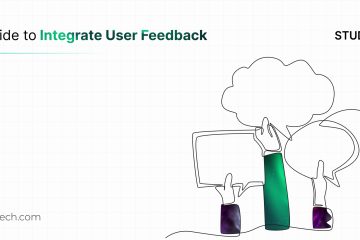Tools to integrate user feedback
According to research, companies that regularly gather and utilize user feedback are 21% more likely to outperform their competitors. In Part 1 of this series, we explored the importance of collecting and analyzing feedback, a vital process that helps businesses create user-focused products that truly connect with their audience.
But collecting feedback is just the first step. What’s more crucial to product success is how you categorize and interpret that data. This step is essential for driving actionable insights and long-term improvements. In this part, we’ll elaborate on tools that simplify the process, from surveys and feedback loops to advanced analytics and usability testing.
Tools for Gathering and Categorizing User Feedback
Today’s market offers a variety of customer feedback tools, each with unique features that collect data at different stages of user interaction. These tools also process the data differently and offer diverse insights. Here’s a list of common feedback tools:
1. Surveys
Surveys are structured tools designed to gather both quantitative and qualitative data on user experiences and satisfaction levels.
- Questionnaire: A structured set of questions designed to collect specific data or opinions from a user.
- Feedback Forms: Documents or interfaces used to collect basic or structured information from a user.
Survey Types:
- Standalone: Surveys like those from ‘SurveyMonkey’ and ‘Typeform’ can be implemented separately with customizable templates, expert-written questions, and visual elements for ease of use.
- Embedded: Tools like ‘HubSpot’ and ‘Wootric’ are integrated into a brand’s website or app, allowing for real-time feedback.
- Pop-up: Platforms such as ‘GetFeedback’, ‘Hotjar’, and ‘Survicate’ provide pop-up surveys within websites or apps, engaging users at key moments.
Screenshots of feedback customization templates from ’Survey Monkey’ and ’Typeform’
2. User Interviews
User interviews allow for in-depth discussions with users to explore their experiences, challenges, and suggestions.
Examples:
- Respondent.io: Helps find participants for interviews with specific user personas.
- Dovetail: Offers tools to capture and analyze feedback from interviews.
- Lookback: Enables live, remote interviews to observe real-time product interaction.
3. Usability Testing
Observing users as they interact with a product to identify usability issues and gather feedback on their experience is crucial.
Stages of Usability Testing:
- Alpha Testing: Initial internal testing conducted by the development or QA team.
- Beta Testing: Final testing phase conducted with external users before launch.
Examples:
- Lyssna: Conducts tests like five-second tests, design preference tests, and navigation tests.
- TestFairy: A mobile beta testing platform with detailed session tracking.
- TestFlight: An official platform from Apple for iOS app testing.
4. Live Chat & Messaging Tools
Tools that provide real-time user feedback through customer service or support team interactions.
Examples:
- Drift: Collects feedback via pop-up surveys during live interactions.
- Intercom: Gathers insights through chat and messaging.
- Zendesk: Collects feedback via post-ticket or live chat surveys.
5. Text Analysis Tools
These tools use AI, NLP, and machine learning to analyze large volumes of unstructured text data, such as customer reviews and social media content.
Examples:
- NVivo and MonkeyLearn: For analyzing qualitative feedback and deriving insights.
6. Customer Experience Management Tools
These tools collect feedback at key touchpoints and measure standards like Net Promoter Score (NPS), Customer Satisfaction (CSAT), and Customer Effort Score (CES).
Examples:
- Delighted and Medallia: Manage overall customer experience with feedback at different touchpoints.
7. Product Roadmap and Feature Request Tools
These tools gather user suggestions and feature requests to improve product roadmaps.
Examples:
- Canny: Allows users to submit feature requests, vote on suggestions, and leave feedback, helping product teams prioritize development.
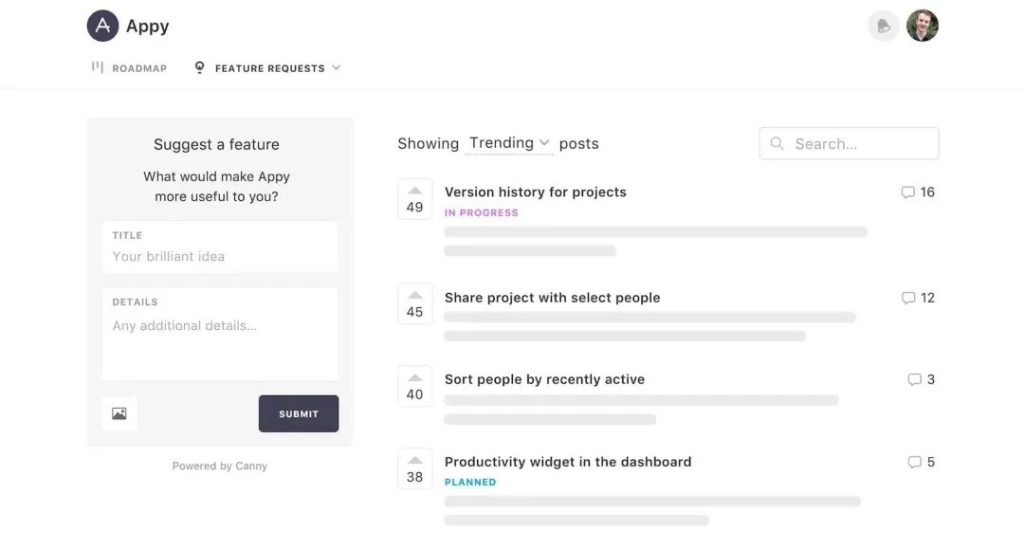
Screenshot from Canny
8. Feedback Loops
Tools that create processes for continuous user inputs. Feedback is analyzed, and the insights are used to make improvements that ensure ongoing product enhancement.
Examples:
- HubSpot + Zonka Feedback: Offers actionable insights through CX metrics.
- Usersnap: Integrates feedback collection into the product lifecycle and customer support.
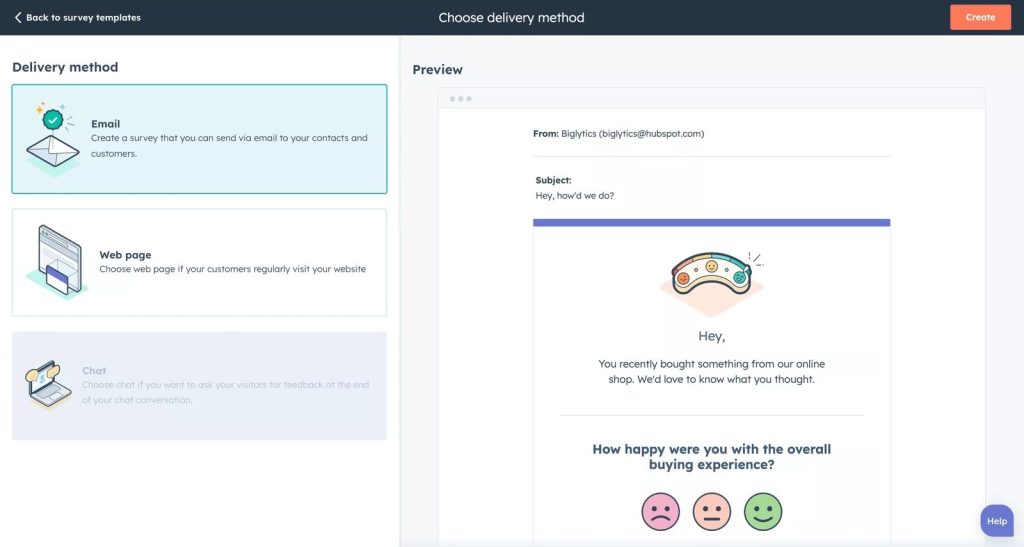
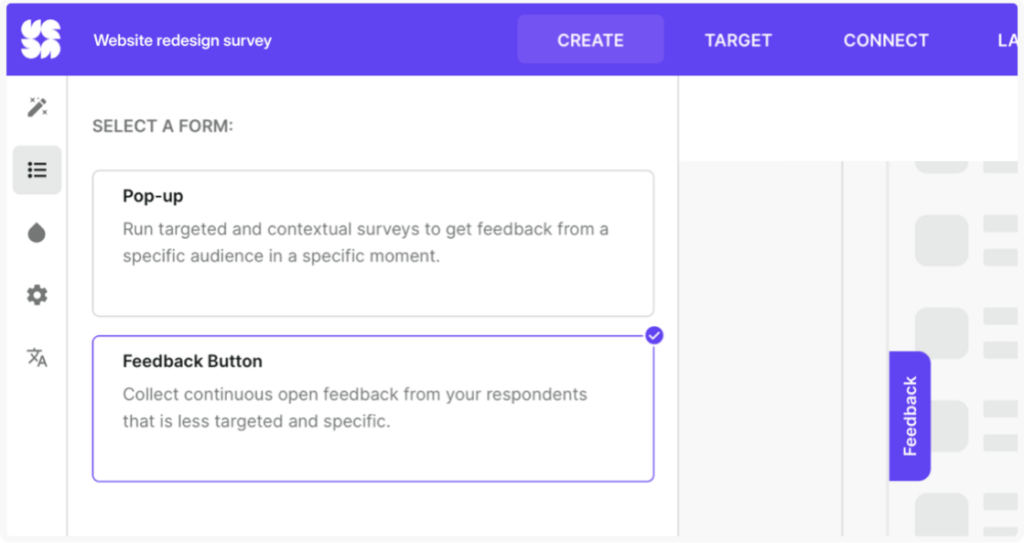
Screenshot from ‘Hubspot’ and ‘Survicate’ showing customization for feedback integration.
9. Analytics Tools
These tools monitor user behavior and interactions to understand usage patterns and pain points.
Examples:
- Qualaroo: An AI-powered tool that explains why users behave in a certain way.
- Feedier: Uses gamification to collect feedback.
- Other popular analytics tools include Google Analytics, Mixpanel, and Hotjar.
Evaluating Your User Feedback Tool
User feedback tools streamline the process of collecting insights from users at various product touchpoints. Here are key factors to consider when choosing the right tool:
- Ease of Use: Tools should be interactive for customers providing feedback and intuitive for administrators integrating it into existing channels.
- Multi-Channel Support: Real-time feedback, scalability, and mobile responsiveness are essential.
- Customization: Tools that allow for appearance adjustments, question formats, and audience segmentation will help align with your brand’s unique characteristics.
- Security: Data security and compliance with industry standards are paramount.
- Reviews & Pricing: Always evaluate user reviews and the transparency of pricing structures.
Summary
By actively seeking, analyzing, and integrating user feedback, companies can create products that resonate with their audience, improve satisfaction, and address key challenges. It’s essential to have a dedicated strategy for collecting and processing customer insights.
There’s no one-size-fits-all tool for collecting user feedback. At the end of the day, it’s all about making sense of what your users are telling you. With so many feedback tools available, finding the right mix for your product’s needs may seem overwhelming. But by exploring and experimenting with these tools, you can make smarter decisions, keep your users happy, and ultimately create products that people love.