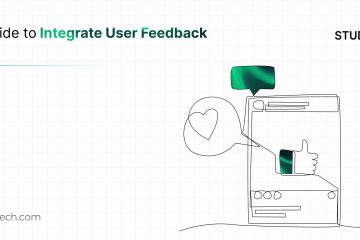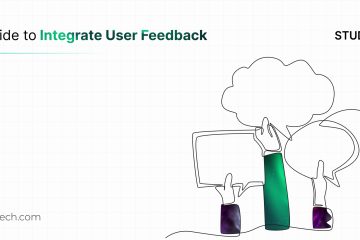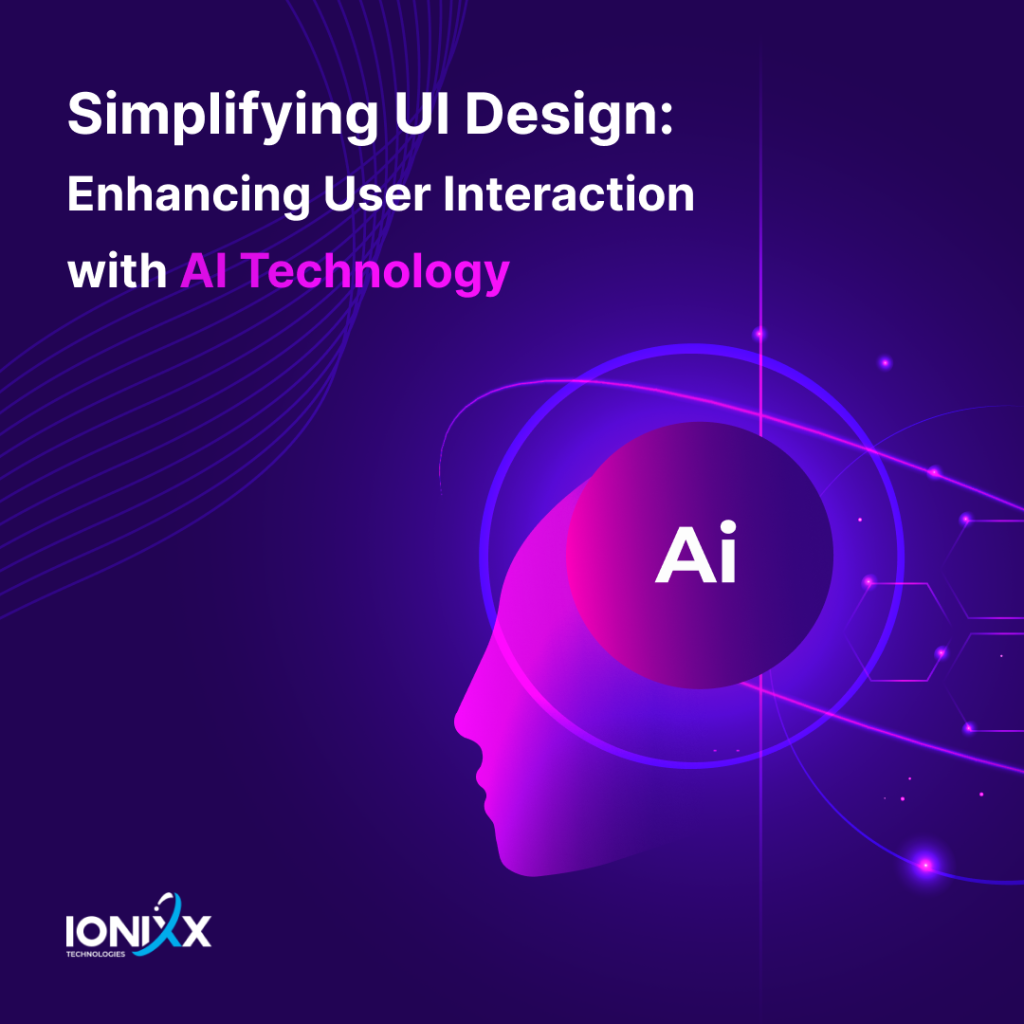
While Artificial Intelligence (AI) tools cannot replace deep qualitative user experience research, UI designers can leverage AI tools to build an effective, data-driven, and inclusive interface. AI equips UI designers with handy tools that make the design process smoother, improve user interaction, and create personalized experiences.
Of course, some handy tools can help UX designers improve usability and functionality rather than aesthetics, while AI tools for UI are useful in adding color, logos, and typography to their designs. AI can help designers pick colors, shapes, or typefaces to drive an intuitive user experience.
In this article, we understand how AI can make UI more intuitive, the value it adds to UI design, and its overarching role in ensuring a friction-free user experience – by exploring a few interesting tools in the market.
Benefits of Using AI in UI Design
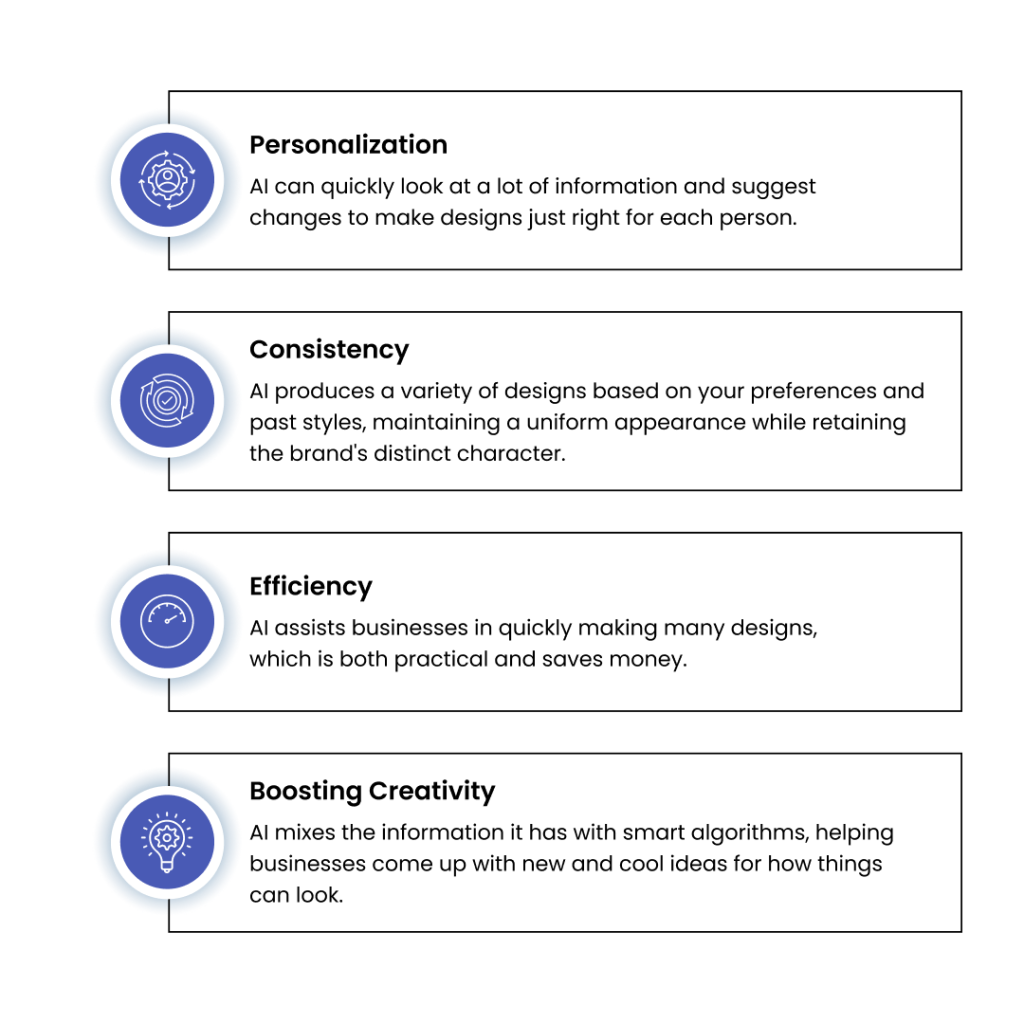
Role of AI in UI
UI design centers on the look and feel of a digital interface, including the arrangement, font styles, color palette, and overall visual appeal. In general, being a UI designer needs creativity and flexibility for various tasks. Hence, there are specific tasks where AI can assist designers.
- Make repetitive tasks easier and faster.
- Perform localization of designs through AI-powered translation
- Segment audiences and provide the right product with an interface
- Give insight into what elements users interact with the most and which require the most attention
- Provide consistency between users and products by using wireframing and prototyping tools.
How does AI enhance UI design
1. User Understanding with AI
AI tools analyze how people use digital things, learning their habits and preferences. This information helps tweak the look and feel of screens to suit each person better.
2. Simplifying User Interfaces with AI
AI makes things easier by doing repetitive jobs and making complex tasks simpler. Smart language understanding helps chatbots and virtual helpers respond to user questions. AI-driven chatbots guide users, answering questions, and helping with tasks, making everything smoother for users and making the overall experience better.
3. Voice User Interfaces (VUI) and Natural Language Processing (NLP)
The emergence of voice-controlled devices and virtual assistants brings new possibilities in UI design. AI-powered voice interfaces (VUI) use smart language understanding (NLP) to get what you say and give helpful responses. This technology allows users to interact with applications using voice commands, enhancing accessibility and convenience.
4. Visual Design Assistance
AI becomes a design buddy, suggesting creative ideas and handling repetitive tasks. Design tools, powered by smart algorithms, study patterns, colors, and fonts to offer valuable insights.This combination between AI and designers accelerates the design process while maintaining creative control and innovation.
5. Automated Testing and Quality Assurance
Regular testing and quality checks can take a lot of time and effort. AI-powered automation tools make this much easier by testing UI parts automatically, finding problems, and creating reports. This saves time and resources and guarantees a smoother, error-free user experience.
New-age AI Tools for UI Design
This AI-powered design tool generates UI designs from text inputs, converts hand-drawn sketches into wireframes, and transforms screenshots into editable designs.
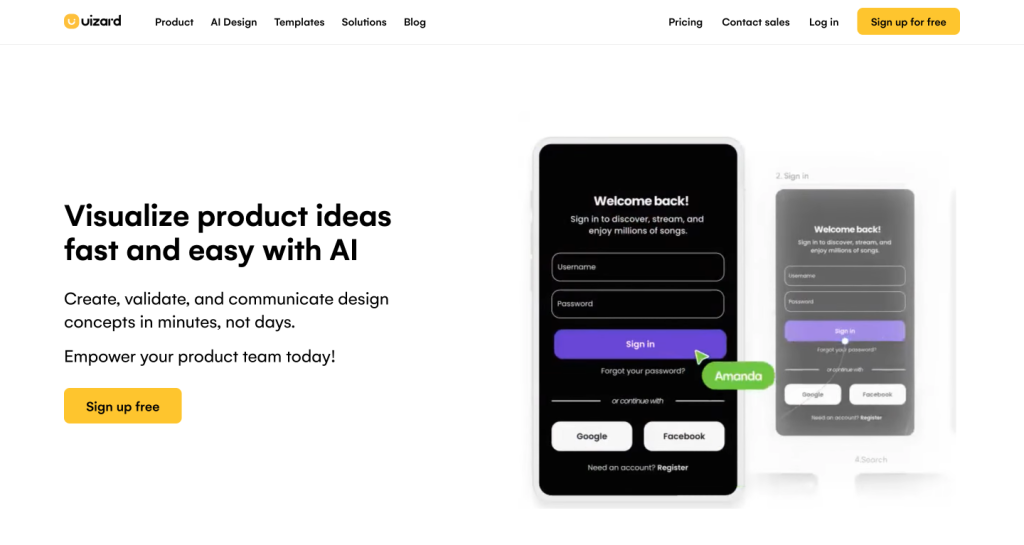
Khroma is a color palette generator tool for designers, using AI to help them discover and save color combos they like. It learns from your choices and creates endless palettes right in your browser. You can train it by picking colors you prefer and exploring countless combinations for text, gradients, palettes, or even your own images.
![An image showing eight color swatches, each with a unique color blend and associated font color, named and numbered for design reference. From top left to bottom right, the swatches are named: Twilight & Dallas (141), Norway & Jacarta (142), Cornflower Blue & Parchment (143), Heliotrope & Eggplant (144), Regent St Blue & Jacarta (137), Lavender Purple & Periglacial Blue (138), Congo Brown & Frostee (139), and Malibu & Dark Blue (140). Each swatch includes the sample text 'The quick, brown, [color names] fox jumped over the lazy dog.' to demonstrate the font's appearance on the respective background.](https://blog.ionixxtech.com/wp-content/uploads/2024/03/2.-Khroma-1024x661.png)
Galileo AI is a generative AI tool that lets users create editable UI designs faster. It uses advanced AI algorithms to generate designs from text prompts.
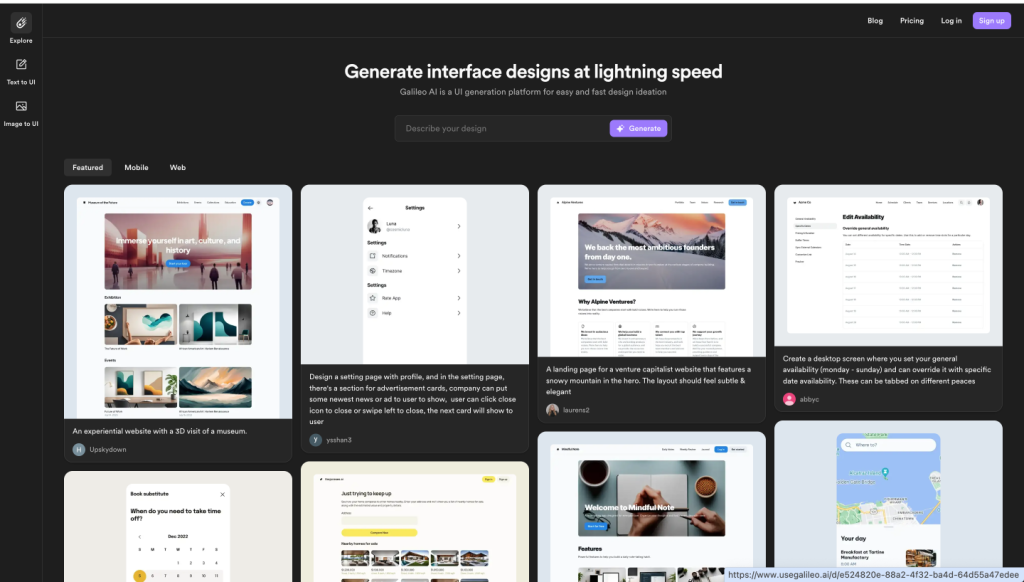
DALL·E 2 is a text-to-image AI tool that can generate realistic images from text descriptions. It turns your words into visuals.
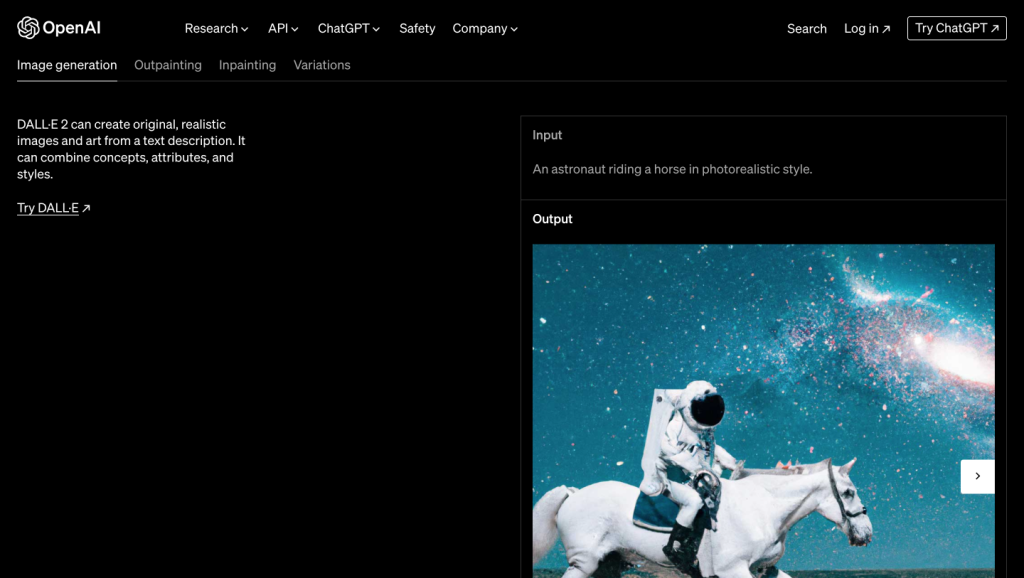
Fontjoy is a tool for pairing fonts. Fontjoy integrates with AI-powered tools, to help designers find the perfect fonts for their designs.
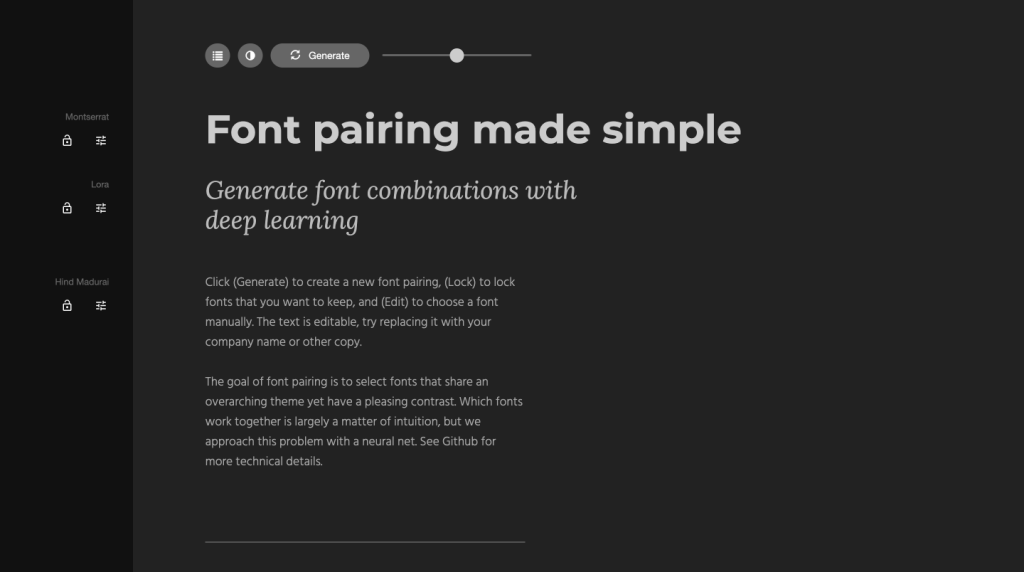
This AI tool automatically enhances and upscales images, allowing users to improve resolution, colors, and lighting.
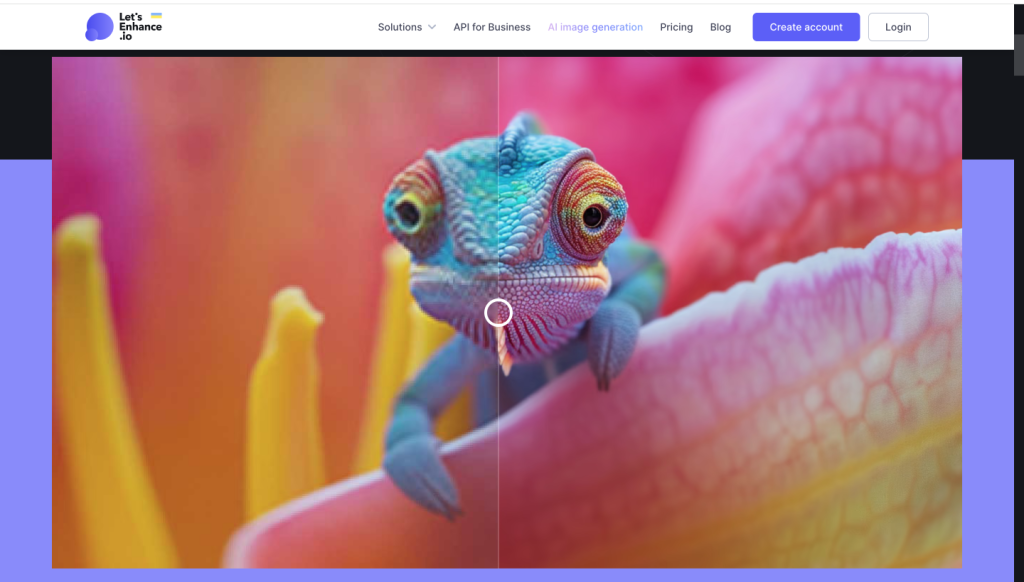
Final Thoughts
To sum up, AI is reshaping the landscape of UI design, providing tools that enhance creativity, efficiency, and user engagement. By embracing AI, we can push the boundaries of what’s possible in design. ARe you keen on tapping full potential of AI for your user interfaces?
Contact our design studio to explore how we can bring AI-powered innovation to your projects.