The broker-dealer user environment in securities trading has significantly changed over the last decade. It is no longer about designing aesthetically appealing dashboards, menu elements, and visual aids.
User interaction across multiple touchpoints is crucial in enhancing customer experience.
The biggest challenge for FinTech designers is to break down the complexity of data-dense trading platforms and interfaces into a seamless and friction-free user experience.
- As per a Salesforce study in 2023, 88% of users are willing to pay more for a better user experience.
- Another Forrester study revealed that each dollar invested in UX brings 100X results.
It is not just the lure of attractive ROI; several other factors are propelling the modernization of UX, including:
- Mounting pressure on regulators to follow stricter transparency and risk management rules;
- Optimization of system workflow to meet new compliance requirements;
Legacy UI creates friction in interdepartmental collaboration, making it difficult to focus on core tasks.
This blog covers key takeaways of episode 1 of our Design for Brokerage – From Chaos to Clarity series by Chippy Diac, VP of Design at Ionixx. You can check out the complete episode here.
Navigating the Legacy Broker-Dealer Environment & Overcoming Challenges
Broker-dealer terminals of the past were designed to meet the needs when trading volumes were rather insignificant. But today, the securities trading industry is highly dynamic now and to add to it, compliance pressure has increased enormously. The constantly changing regulatory environment has created unique challenges for broker-dealers in their desire to remain compliant with the various organizations that govern them.
Consequently, these legacy-designed systems find it tough to address current requirements. They were not designed to enhance user experience. The cluttered user interfaces, non-intuitive navigation, and inherent inflexibility in these systems make operating difficult.
Here are some of the significant UI design challenges
Data-density
Legacy brokerage interfaces often contain too much information on the screen, like charts, graphs, and other data, making it difficult for users to find the specific information they need. This results in unwarranted delays in executing tasks and increases the chances of manual errors.
Obsolete Systems
Most legacy broker-dealer trading systems were designed years ago and retained the same design patterns. They have a confusing menu structure with multiple layers and nested options.
New users may find it challenging to locate features and use the functionalities, causing a loss of productivity. Essential features may be nested deep in the menus, resulting in underutilizing the system’s capabilities. Moreover, using each layer and option only adds to mental strain, making them fatigued quickly.
Lack of Adaptability
Legacy-designed brokerage systems make it difficult for internal users to keep up with the continuously evolving needs. For instance, switching to T+1 post-trade settlement has driven a paradigm shift in the securities landscape.
When most systems have outdated user interface designs for the T+1 shift, how can they efficiently handle order confirmation, allotment, and reconciliation?
5 Strategic Factors to Consider to Improve User Experience
Here are a few key factors to keep in mind when designing the workflows of efficient broker-dealer systems.
1. Understanding Users Are Different from Customers
First, distinguishing between users and customers is critical to addressing the UI challenges. The system’s users are internal staff, whereas customers are traders and trading firms. Their preferences and objectives vary significantly, as does the user interface design.
Hence, the system’s design must be user-focused as it also impacts the efficiency and CX (customer experience) for customers who access the interface directly or indirectly through various channels.
Moreover, users nowadays have long working hours and tight deadlines. This is precisely why user interfaces should be designed to enhance focus, boost efficiency, and reduce fatigue.
2. Realizing Design Influences User Behaviour
The organizational goals of various users differ, and they also need to adhere to specific rules. They need to collaborate efficiently to achieve their goals. UI can easily help automate task planning. The design should offer the flexibility to choose the view they want to work with.
This is based on the principle of familiarity that inculcates efficiency through behavioral changes.
A typical broker-deal system interface must deal with many data sets on a limited real estate. This is the biggest challenge in adhering to the classic usability heuristics. Large volumes of data in limited UI real estate make it challenging to manage it optimally. Cluttered information density leads to a drop in efficiency.
| UI Challenges | Actionable Tips |
| Too much of data in limited real estate | Move out less-necessary items out of sight. Allow users to focus on only the needed tasks. |
| Keeping spaces flexible | Use filter cards to enhance flexibility. |
| Minimizing reload delays | Allow users to toggle between multiple tabs effortlessly. |
| Managing long forms | Avoid use of long scrolls; it is inefficient. |
| Reducing fatigue with data overload | Display less data deliberately to perform a task. |
3. Minimizing Cognitive Load
Internal users are the biggest casualty of legacy UI designs. Due to intricate designs, users must be extra attentive to perform simple tasks. It adds a cognitive burden, impacting their productivity.
A UI design should simplify complex tasks, provide clear instructions, and reduce distractions to help users feel in control. While designing a system UI, it should consider human’s cognitive limitations.
For example, while generating portfolio reports for clients with the performance of various assets, UI design may impact the overall workflow:
- Remembering a sequence of commands to perform the task may require additional mental effort.
- It will result in investing more time than required.
- Consequently, you will perform more tasks on the workflow than on actual analysis.
4. Managing UI Consistency At Scale
Broker-dealer trading systems are loaded with vast amounts of data. This becomes challenging to manage when expanding the application or product suite.
This requires designing a system that helps scale, update, and expand while staying consistent even when a company’s internal processes change.
Prebuilt UI templates, patterns, and components can help achieve this goal. Furthermore, results can be achieved faster by designing UI for a product suite, ensuring a more cohesive look and feel.
5. Carrying out Usability Testing
Usability testing ensures a harmonized approach to design, ensuring clarity and uniform visibility of the screen for all stakeholders, fostering faster and more effective collaboration.
Let us understand this with an example of the partner onboarding screen flow. This involves a sequential process, subject to approval by multiple users within the system, and to finish the task efficiently, each stakeholder should see the same screen to communicate effectively. This enhances internal cooperation among stakeholders. On the other hand, customers, too, will have a positive experience if things get done fast.
The 5E UI Framework
User interface design should be purpose-built to appeal to the target audience, in that, it should speak their language.
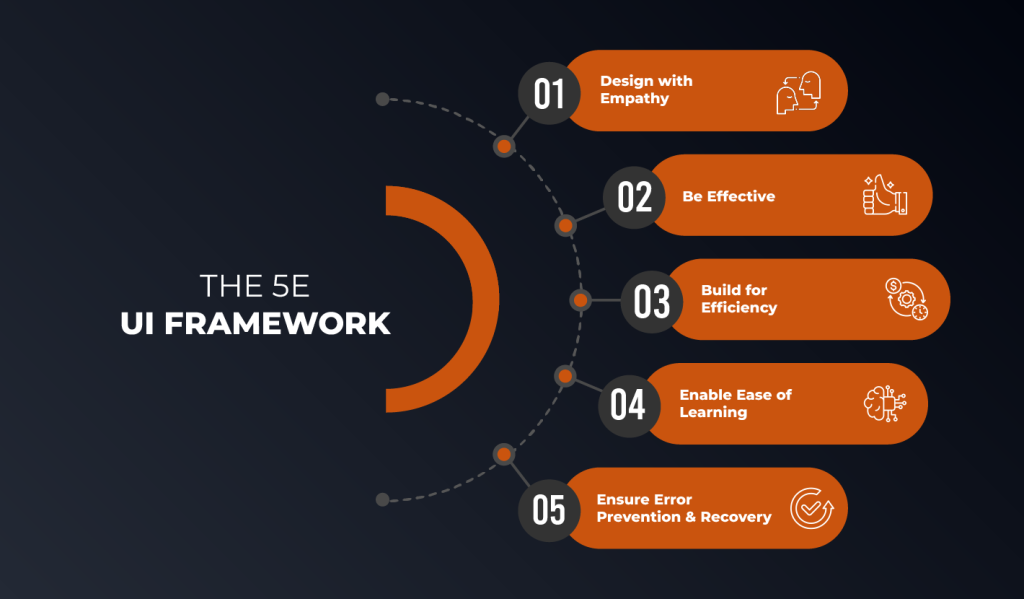
Here is how a user-friendly, efficient broker-dealer user interface can be designed with ease using 5 E’s UI framework, which includes:
- Empathy: Approach the UX journey with empathy for users. Take their suggestions seriously, whether from direct users or those using them indirectly. That does not mean accepting every suggestion they offer but trying to understand what they are going through and then trying to solve their problems through design.
- Effective: It is imperative to ensure that the user interface is intuitive and clutter-free, the language is concise, and the labels and instructions are clear. Additionally, use necessary validations to prevent users from entering invalid data.
- Efficiency: Allow the users to complete the tasks in less time. This can be done by grouping related tasks and providing shortcuts to standard features. The features and platforms should be placed according to users’ needs.
- Ease of learning: Use a consistent and user-friendly design across the entire system. The learning curve should be easy to become a pro user.
- Error prevention and recovery: Error messages should be clear and concise to prevent errors and help recover errors efficiently.
Strategic UX: A Catalyst For Growth
To conclude, it is crucial to understand that good design is not just a nice-to-have; it plays a significant role in good business. Crafting an efficient, seamless, and integrated customer experience enhances the productivity of internal users, thereby opening up enormous business opportunities for growth.
For more on our Design for Brokerage – From Chaos to Clarity webinar series, subscribe to our social media channels. Alternatively, you can write to us at info@ionixxtech.com or get in touch.
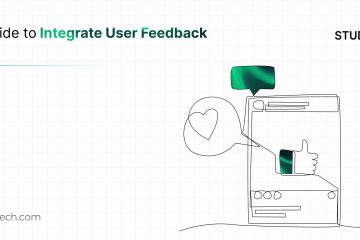
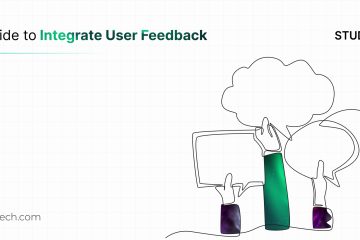

0 Comments